raspberry
Tagion om Raspberry Pi
This describes how to compile and install a Tagion test network on a Raspberry Pi.
The Pi version used in this example is a Pi-5 with 8GB RAM and it is setup to boot from a 256G USB-stick.
The system installed on the PI system is Ubuntu release 24.10.
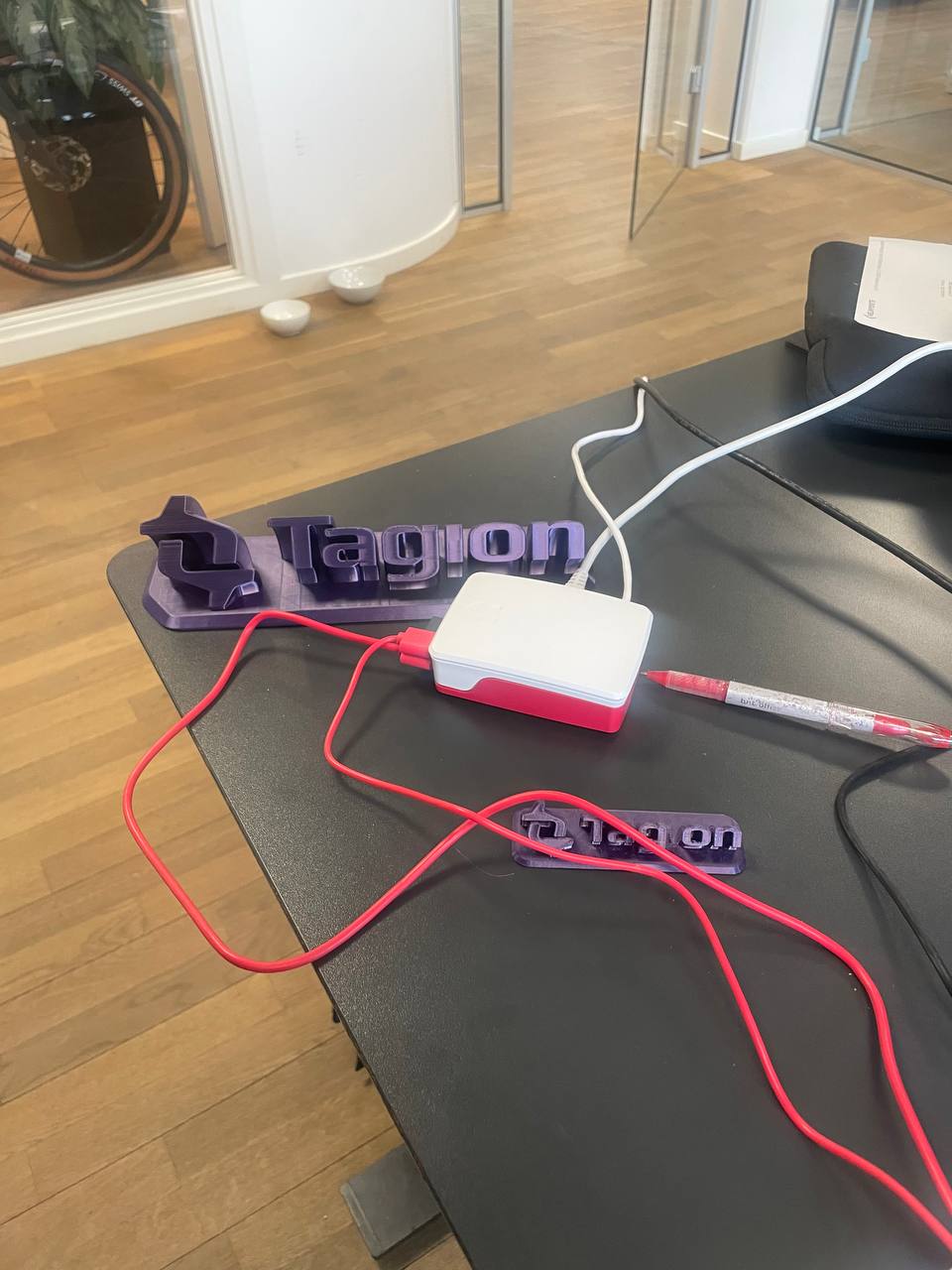
Preparation.
The swap partition needs to be increased to at least 8GB. This can be done as follows.
First disable the swap.
sudo swapoff -a
Create a swapfile
sudo fallocate -l 8G /swapfile
sudo chmod 600 /swapfile
sudo mkswap /swapfile
- Enable the swap.
sudo swapon /swapfile
- Compile the tagion software.
mkdir work
cd work
cd tagion/
git clone git@github.com:tagion/tagion.git
- Install the tools.
sudo apt install perl autoconf g++ make
- Install the compile
cd /tmp
wget https://github.com/ldc-developers/ldc/releases/download/v1.40.0/ldc2-1.40.0-linux-aarch64.tar.xz
cd .local
cd share
tar -xJvf /tmp/ldc2-1.40.0-linux-aarch64.tar.xz
- Create a link to compiler.
cd
cd .local
mkdir bin
ls -s ../share/ldc2-1.40.0-linux-aarch64/bin/ldc2
- Setup the path to the compiler.
export PATH $HOME/.local/bin:$PATH
- Check the compiler version.
ldc2 –version
- Compile the tagion node program.
cd
cd work/tagion
make install
Run a test network.
- Setup the test wallets.
scripts/create_network.sh -b ~/.local/bin/
Start the network in mode0.
~/.local/bin/neuewelle ./mode0/tagionwave.json --keys $PWD/mode0/ < keys
Now the test network should start in mode0.